Table of Contents
Test New Functionality with up to 25 Users
Updated: 3 February
Microsoft is making 25 free trial licenses available for the Teams Premium package available to organizations to test the new functionality. The trial licenses last for 30 days after which the accounts assigned the licenses will lose access to the premium functionality. The official announcement appeared in the Microsoft Technical Community on December 16.
To get the licenses, go to the marketplace section of the Microsoft 365 admin center and search for Teams Premium under Purchase from Microsoft. According to Microsoft, the trial licenses are available starting now, but as of December 19, I did not see any mention of Teams Premium in the catalog available within the Microsoft 365 admin center. However, the direct link does work. (update: the Teams Premium trial licenses are available as described)
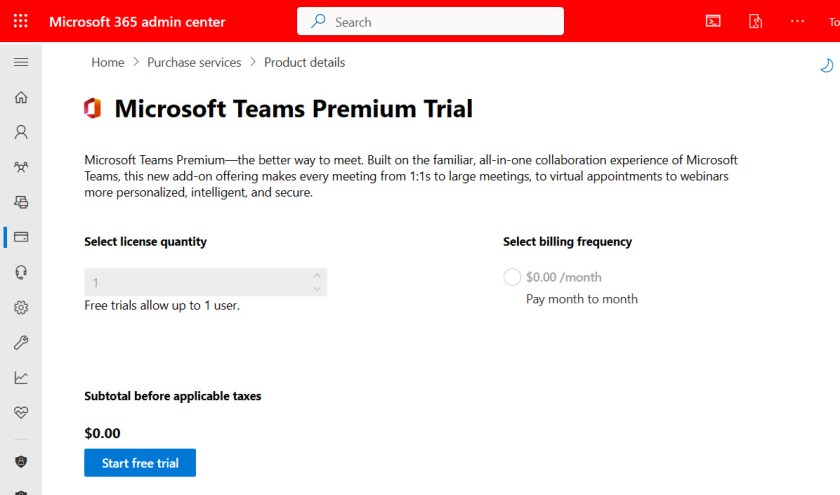
Here’s the bizarre thing though. A bug in Microsoft’s internal eCommerce system stops tenants getting more than one license at a time. You can repeat the exercise three times to get three licenses and after that the eCommerce system fails to co-operate further and tells you that you’re “not eligible to buy this product.” Microsoft knows of the problem and will fix it, but perhaps not until the new year. I’ve been assured by Microsoft that the licenses obtained after the fix is in place will have their own 30-day trial period.
Features to Test
Microsoft’s documentation for Teams Premium licensing covers the additional features enabled over standard Teams in areas like meetings, webinars, and meeting protection and reporting. Some of the features are less interesting (to me) than others. The set that I’ll be paying close attention to include:
- Translated post-meeting transcripts.
- Adding watermarks to meetings. It won’t stop people taking screenshots of sensitive content presented during meetings, but it might deter some.
- Assigning sensitivity labels to Teams meetings to protect content associated with the meeting such as shared files. The Purview team has already deployed the change to support a label setting for Teams meetings and OWA is also getting a similar feature (MC484925) and I want to compare the two.
- It’s worth saying that not all the new features are available yet. I have noticed that the premium features for the new webinar experience work as expected (like operating a waitlist or requiring manual approval of participants – Figure 2), but other pieces of functionality listed by Microsoft are currently unavailable.
- Time markers and autogenerated chapters in meeting recordings.
Oddly, there’s no mention in the documentation about intelligent meeting recap, one of the features hyped by Microsoft at the Ignite 2022 conference.

Limited Time for Testing
Given the limited amount of time available to test functionality using the trial licenses it might be wise to wait until after the holiday period before getting the licenses. Over the next few weeks, it’s unlikely that Microsoft will deliver a significant number of new features so running a solid 30-day trial starting in mid-January sounds like a good approach that should give organizations sufficient evidence to make an intelligent purchasing decision when Microsoft makes Teams Premium generally available. At Ignite 2022, Microsoft indicated that the target date is February 2023.
Understanding Licensing Rules for Teams Premium
Microsoft hopes to persuade customers to cough up the $10/month/user charge for Teams Premium licenses. I see no mention in their documentation about the scope of licensing. For instance, I assume that only a webinar or meeting organizer needs a Teams Premium license to organize an event that uses premium features, but some features like the ability to see live translated captions in your own language during meetings are likely to require per-user licensing.
It’s worth noting that Microsoft will move some features covered by the standard Teams license to the premium license. These features include:
- Live translated captions.
- Timeline markers in meeting recordings to note when users join or leave meetings.
- Custom together mode scenes.
If you’ve been using these features, you might need to consider what to do in the future. The choice is to either drop using the features or pay for Teams Premium. I think it’s somewhat sneaky of Microsoft to move existing features into an optional license but I don’t get to vote.
So much change, all the time. It’s a challenge to stay abreast of all the updates Microsoft makes across Office 365. Subscribe to the Office 365 for IT Pros eBook to receive monthly insights into what happens, why it happens, and what new features and capabilities mean for your tenant.
add on to E5? how rude…. lol
Anyone with experience using the lobby branding and customize meeting background features for Teams? It feels like it could be a lot of work to manage a limited number of licences for those who need a nicely branded meeting experience. I am thinking of testing a shared mailbox with a premium licence to manage one of our specific company brands and create meetings from that shared mailbox.
Per this video (see note at slide bottom), your assumption is correct. Only the webinar organizer needs the Teams Premium license for the features to work.
https://youtu.be/UfvUkiDUcUM?t=2705